
solution for desktop sharing
TeamViewer is the fast, simple and friendly solution for remote access over the Internet - all applications in one single, very affordable module
Remote access to PCs and servers via Internet
Instantly take control over a computer anywhere on the Internet, even through firewalls. No installation required, just use it fast and secure
Training, sales and teamwork
TeamViewer can also be used to present your desktop to a partner on the Internet - great for team collaboration, trainings and sales presentations.
File transfer, chat and more
Share your files, chat, switch the direction during a teamwork session, and a lot more is included in TeamViewer
click here and Download it
Download Teamviewer.
->double click the setup file Click Run
->shows install or Run!! Install it
->choose Personal/ Non Commercial Use
->Check I agree tab & Next
->select Normal Installation & Next (you can use password,When we connect to the Remote Pc It asks Password)
->Select Full Access & Next
->Finish Now it's Ready to use open Teamviewer
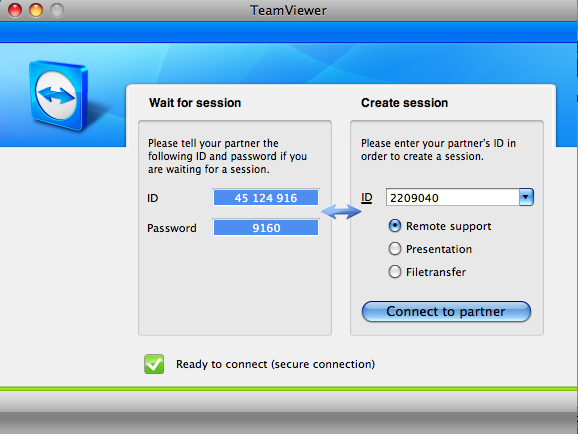
while you are opening Teamviewer it Generates a User name(ID)& password if you want to connect your Friends or Home computer ask them the ID first(use Gtalk or yahoo as you like (in the wait for session) Then fill the ID (in the create session) mark Remote Support(depends if you have file transferring, you can change the option) ->click connect to partner
then you can see a dialog box like this

fill your partner password & Log on
ya it's connected
now you can control that pc as your Desktop
you can take control your friends or office pc Anywhere in the World(with permition)
hope you like it ..... GB




0 comments:
Post a Comment